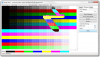Submitted by mb on
Simple bitmap editor done in WPF. I've coded it in C# and XAML, and I've used several very helpful WPF libraries such as WPF Toolkit and WPF Converters - I use those libraries in almost all of my WPF projects as they contain many controls and routines that greatly simplify UI development in WPF.
Application has the following features:
- saving as
.bmpand loading bitmaps - collection of predefined function filters such as: inverse, grayscale, sepia, brighten, darken, ...
- filters can be applied for the whole image, or using a customizable brush
- custom 1-1 function filters
- dithering: ordered dithering with customizable matrix size and levels count
- dithering: error diffusion using one of several kernels (Floyd-Steinberg, Jarvis Judice Ninke, Burke's, Stucky's) with customizable number of levels
- drawing lines with optional multisampling
- drawn lines may be edited afterwards
- app window can be resized to fit the image
- for experiments: sample bitmap with palette can be generated
- for experiments: image can be quickly reloaded from disk
Bitmap Editor is open-source, and below are links to the project activity page, and to the repository.